How to use Grab to Pick Up Your Order
If you are unable to come pick up your order at the shop, you can use Grab to get one of their driver to pick up your order and deliver it to your home.
Here are the steps to schedule your Pick Up.
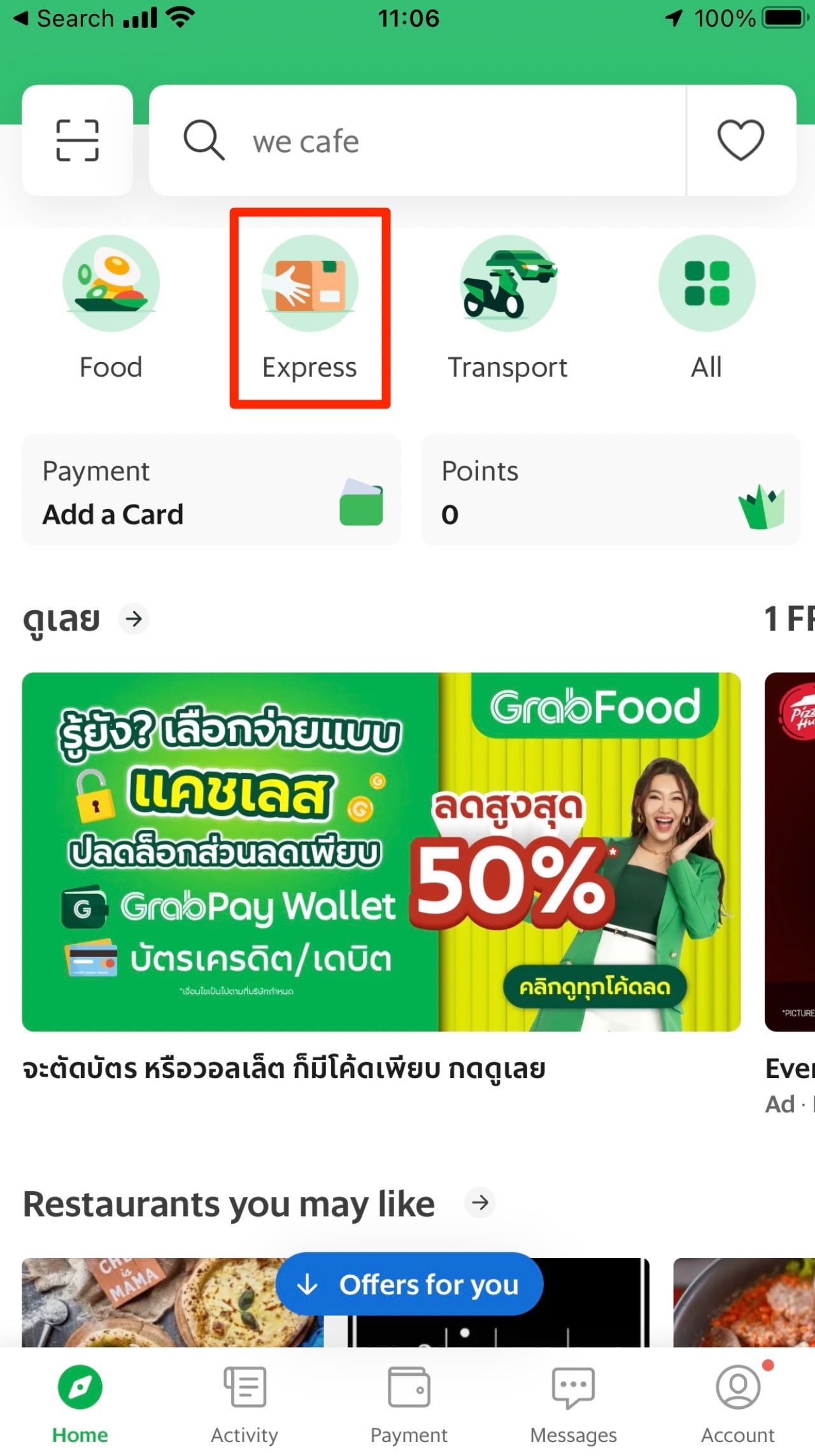
1. Open the Grab app and tap on Express
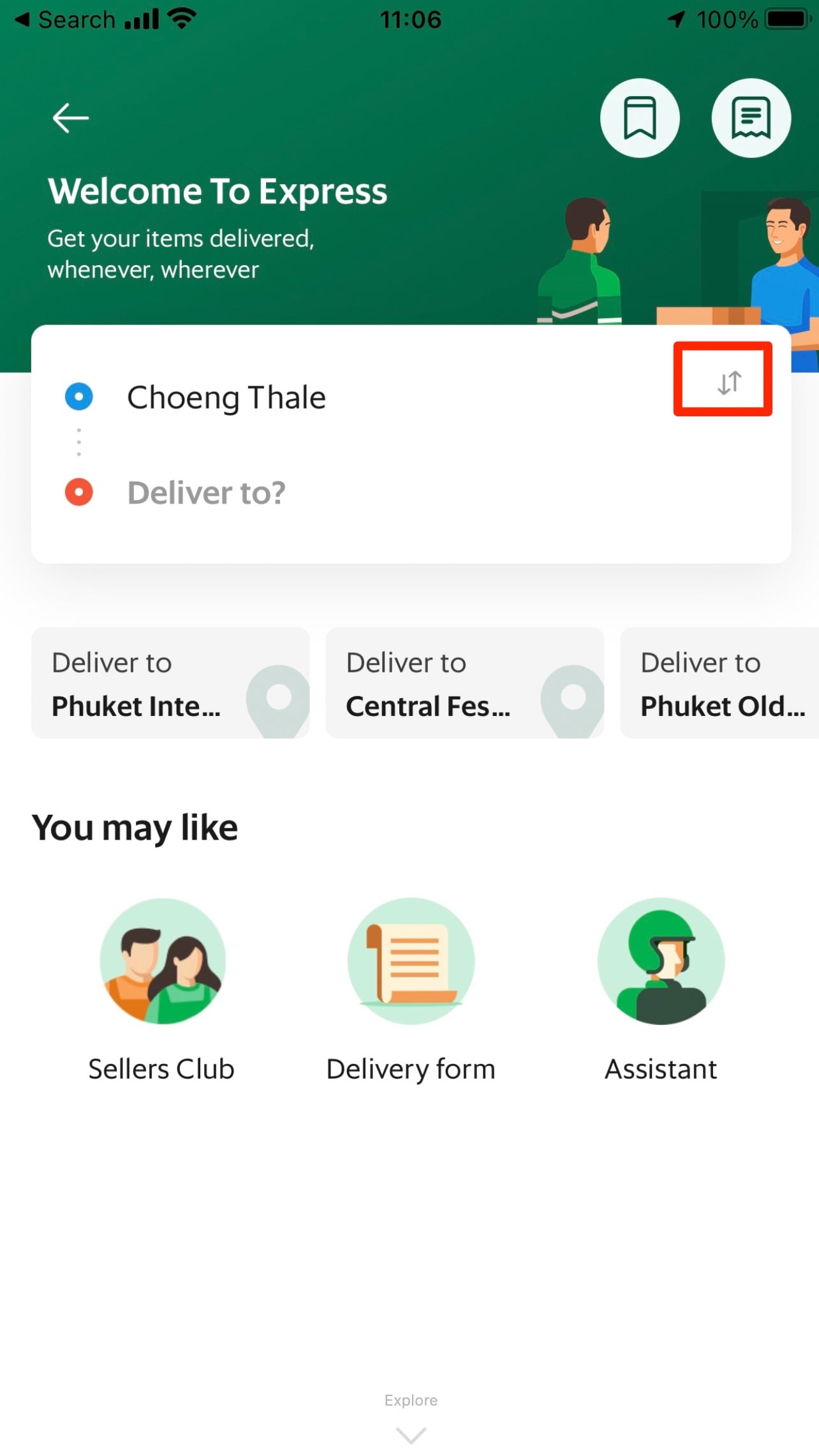
2. Tap on icon to switch to Pick Up services
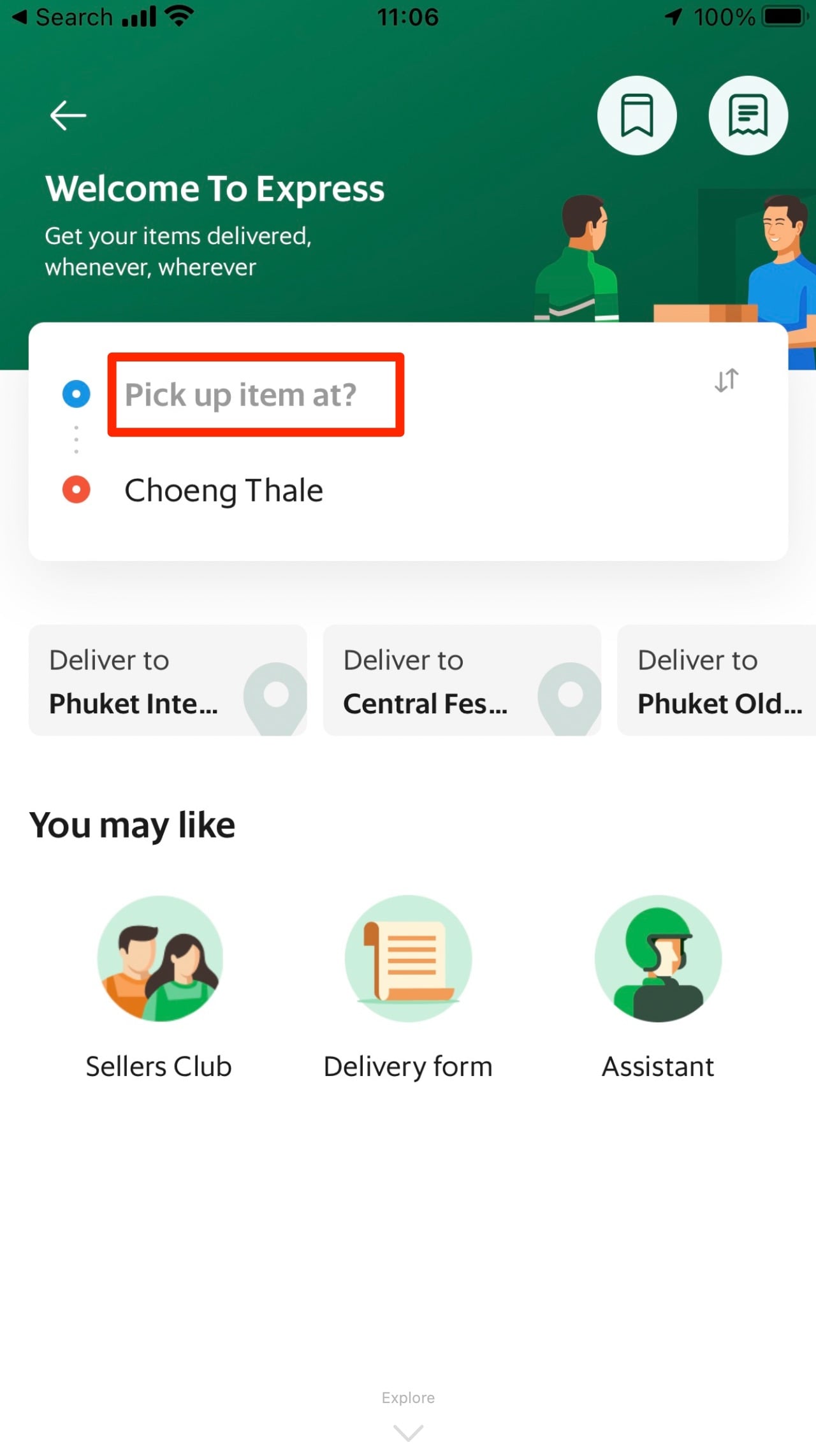
3. Tap on "Pick Up item at?"
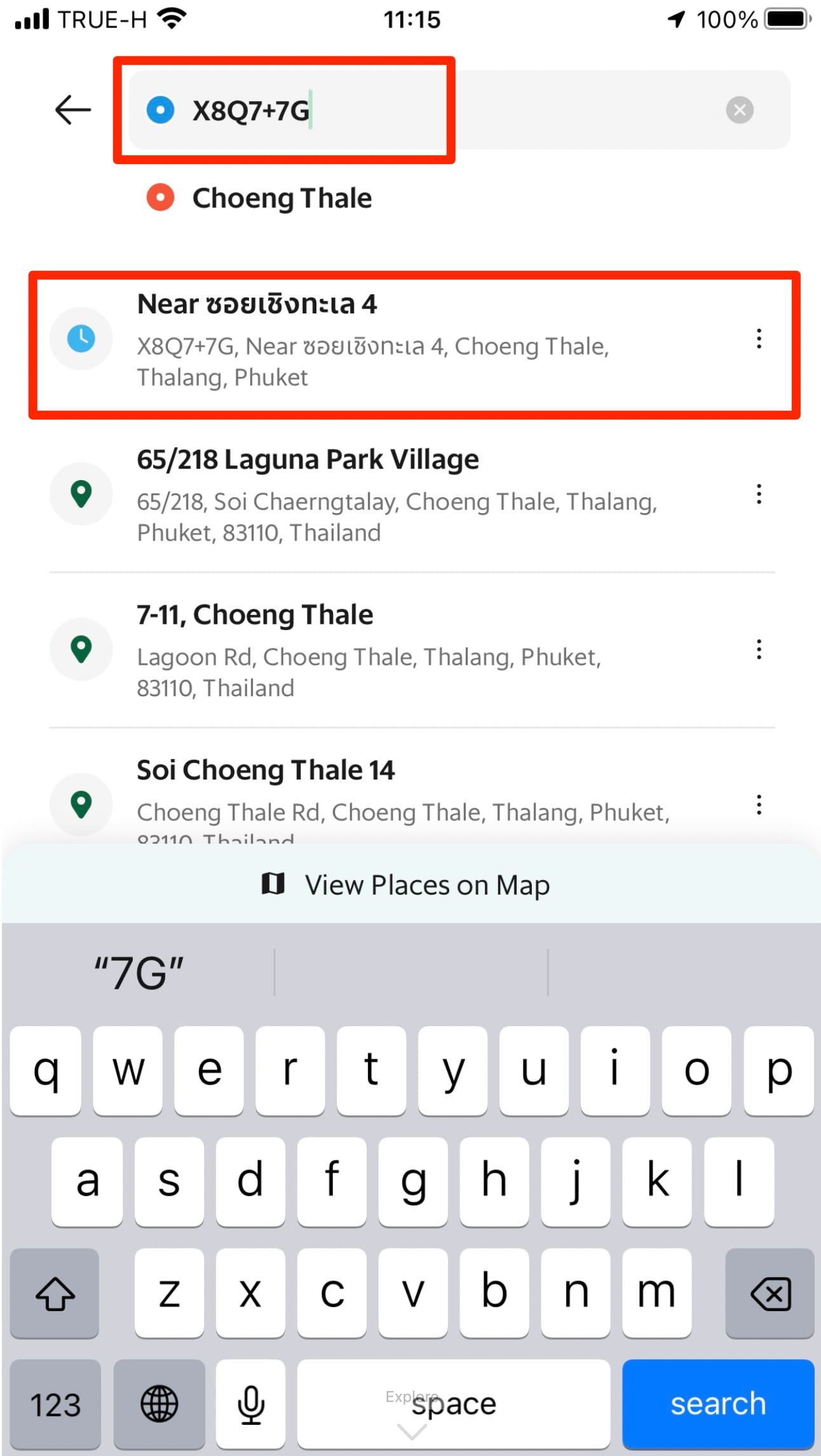
4. Enter our Google Map code: X8Q7+7G
Tap on the first result.
Tap on the first result.
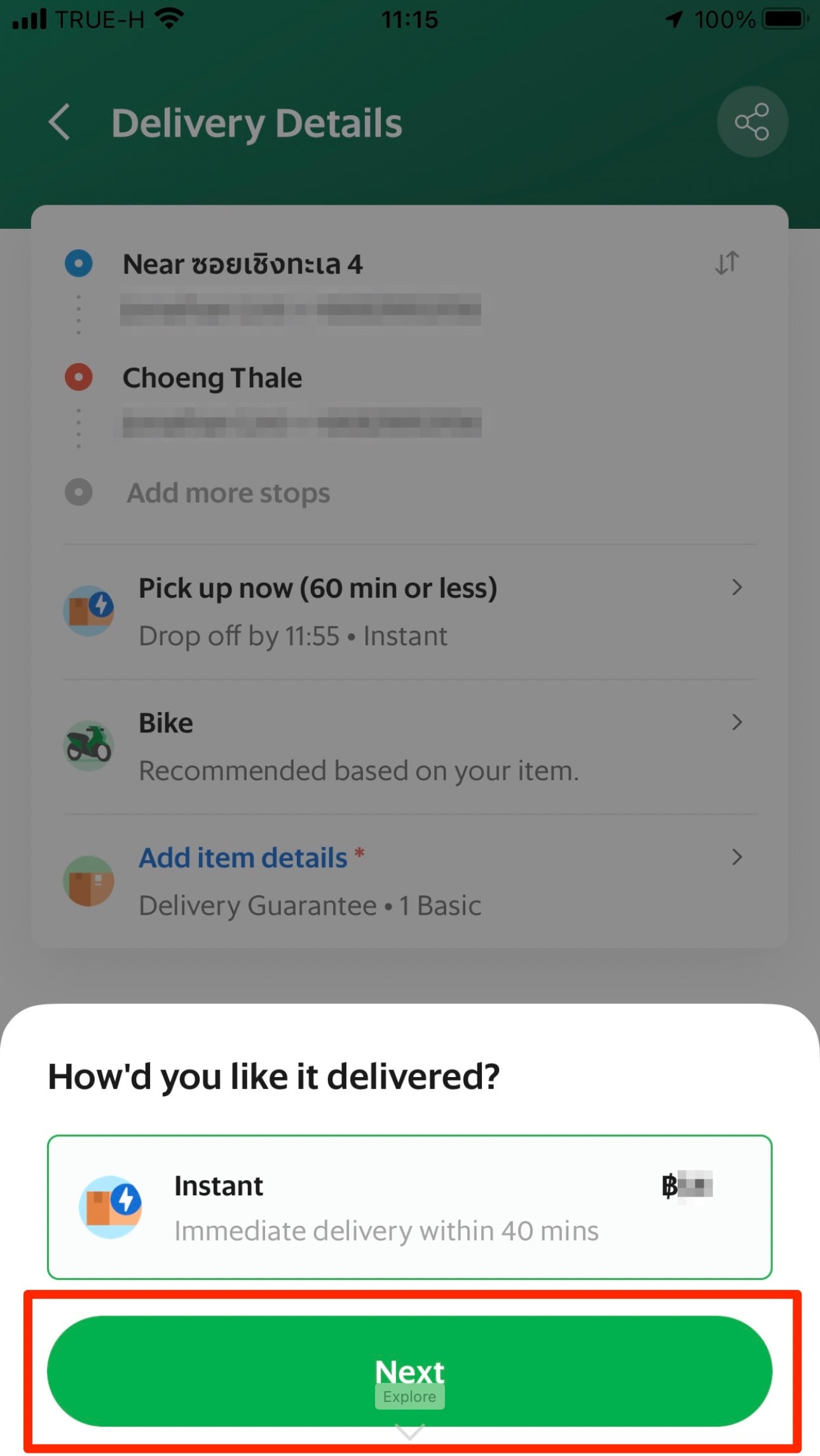
5. Select Instant and Tap on Next
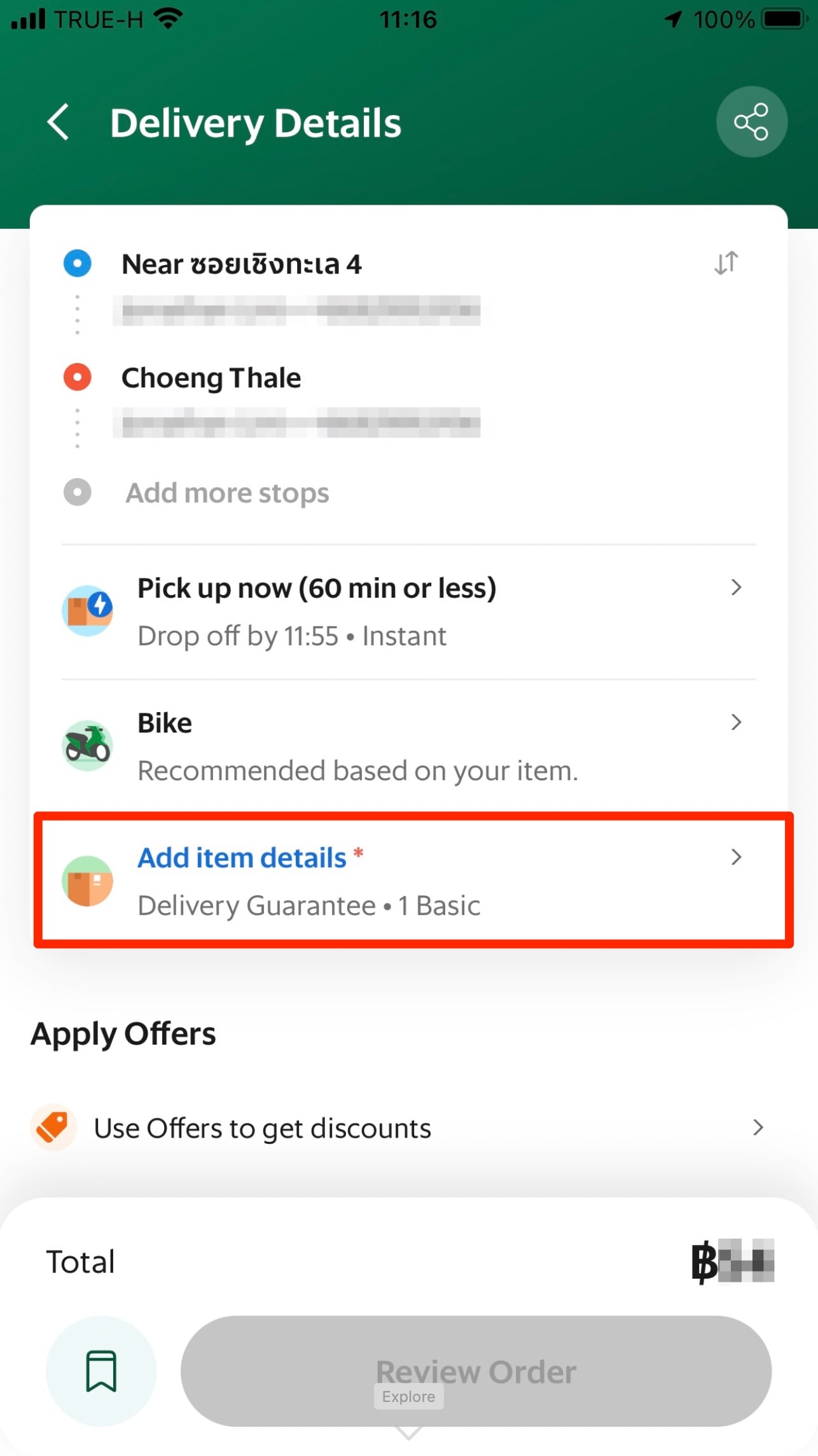
6. Tap on "Add item details"
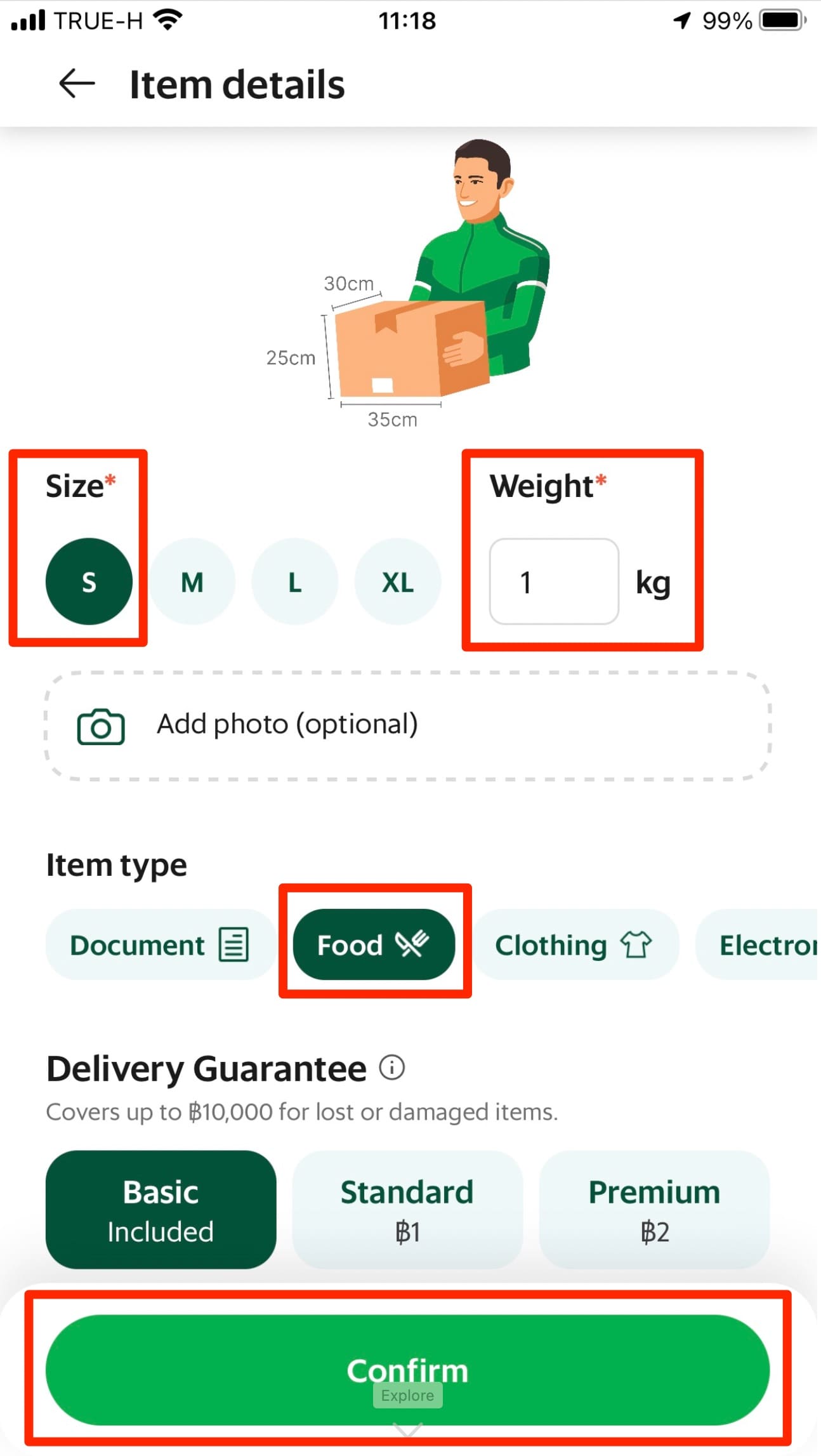
7. Select Size S, Weight 1Kg and Item Type Food.
Then Tap on Confirm Button
Then Tap on Confirm Button
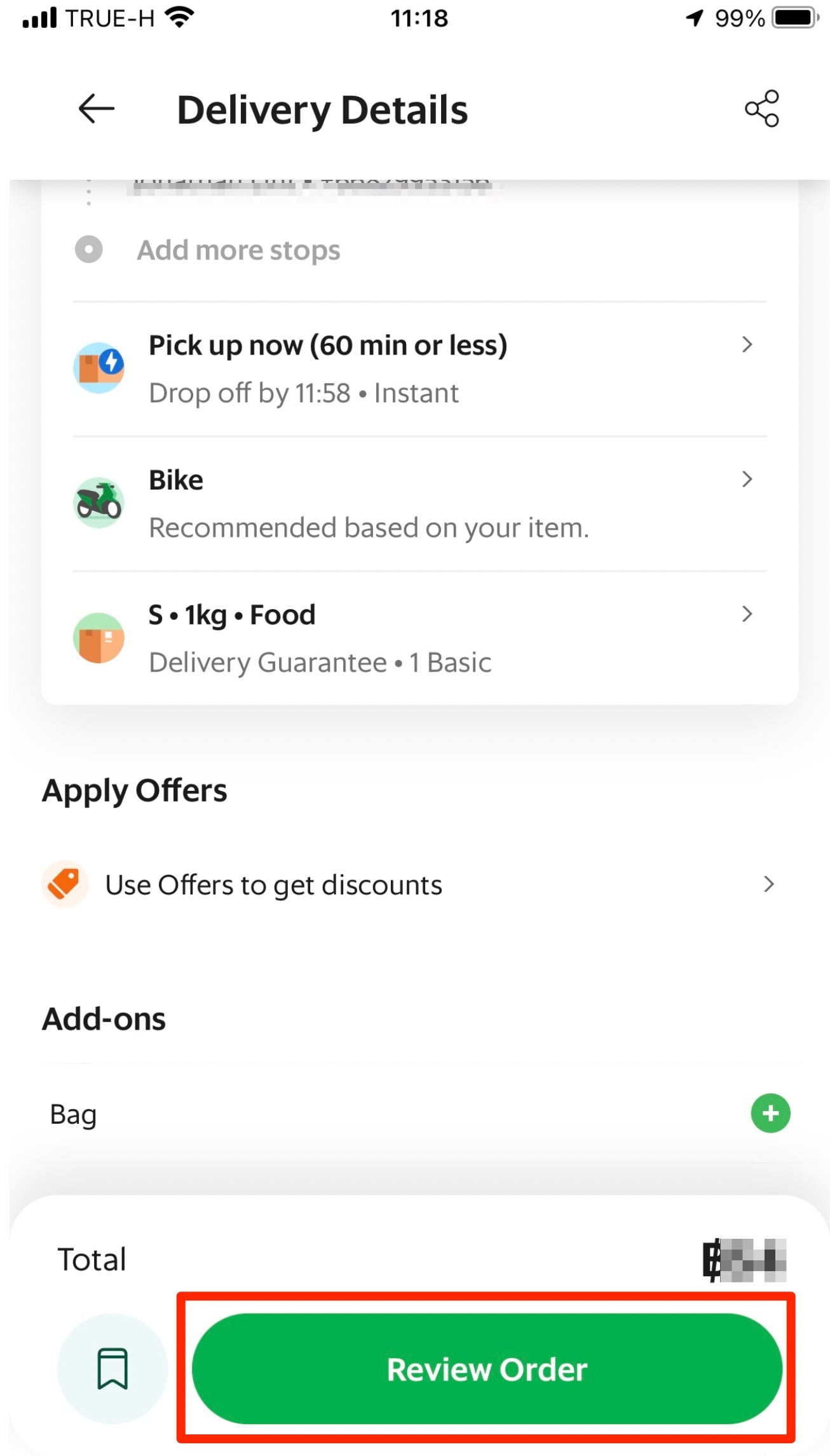
8. Tap on Review Order Button
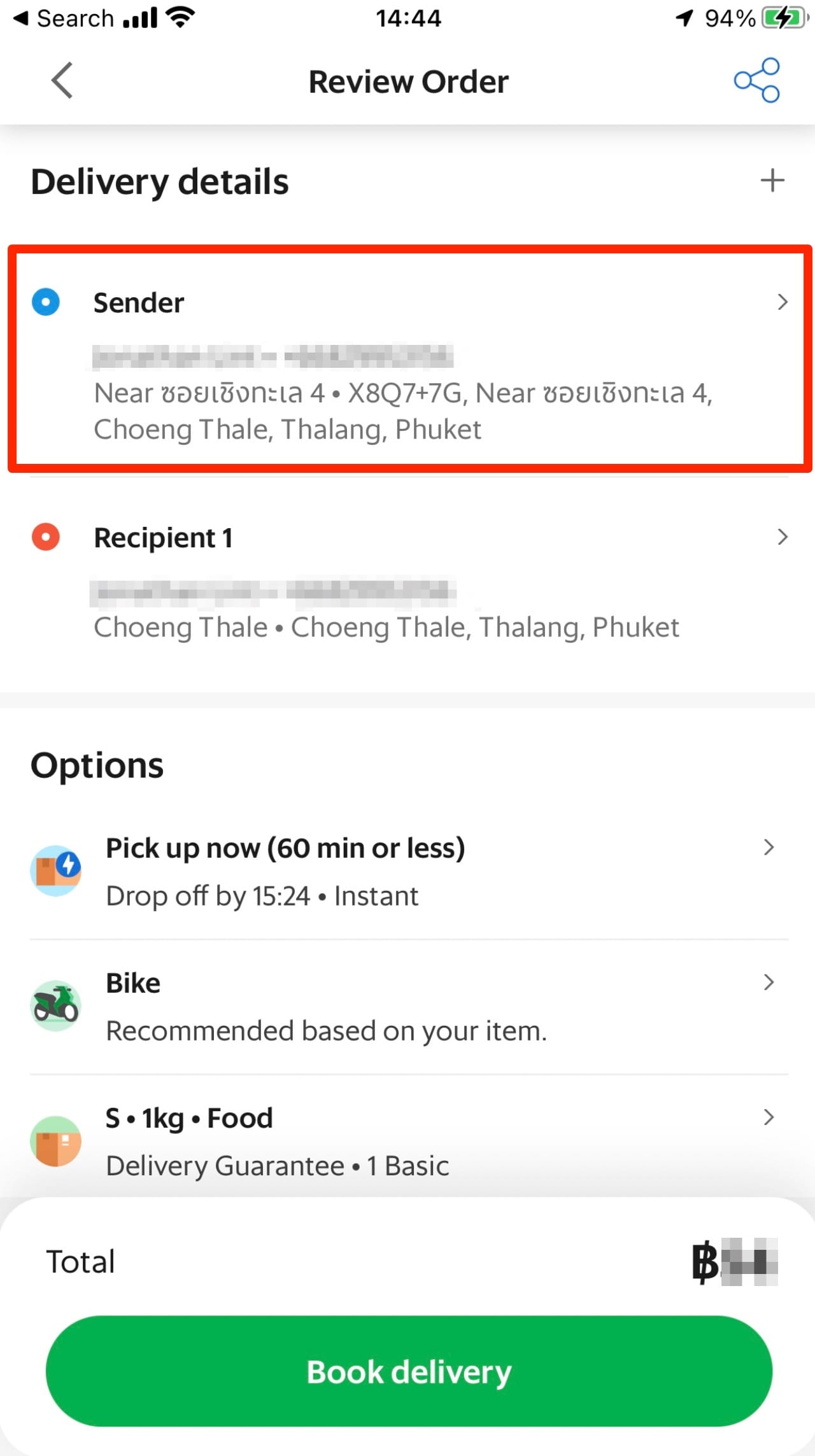
9. In Delivery Details Tap on "Sender"
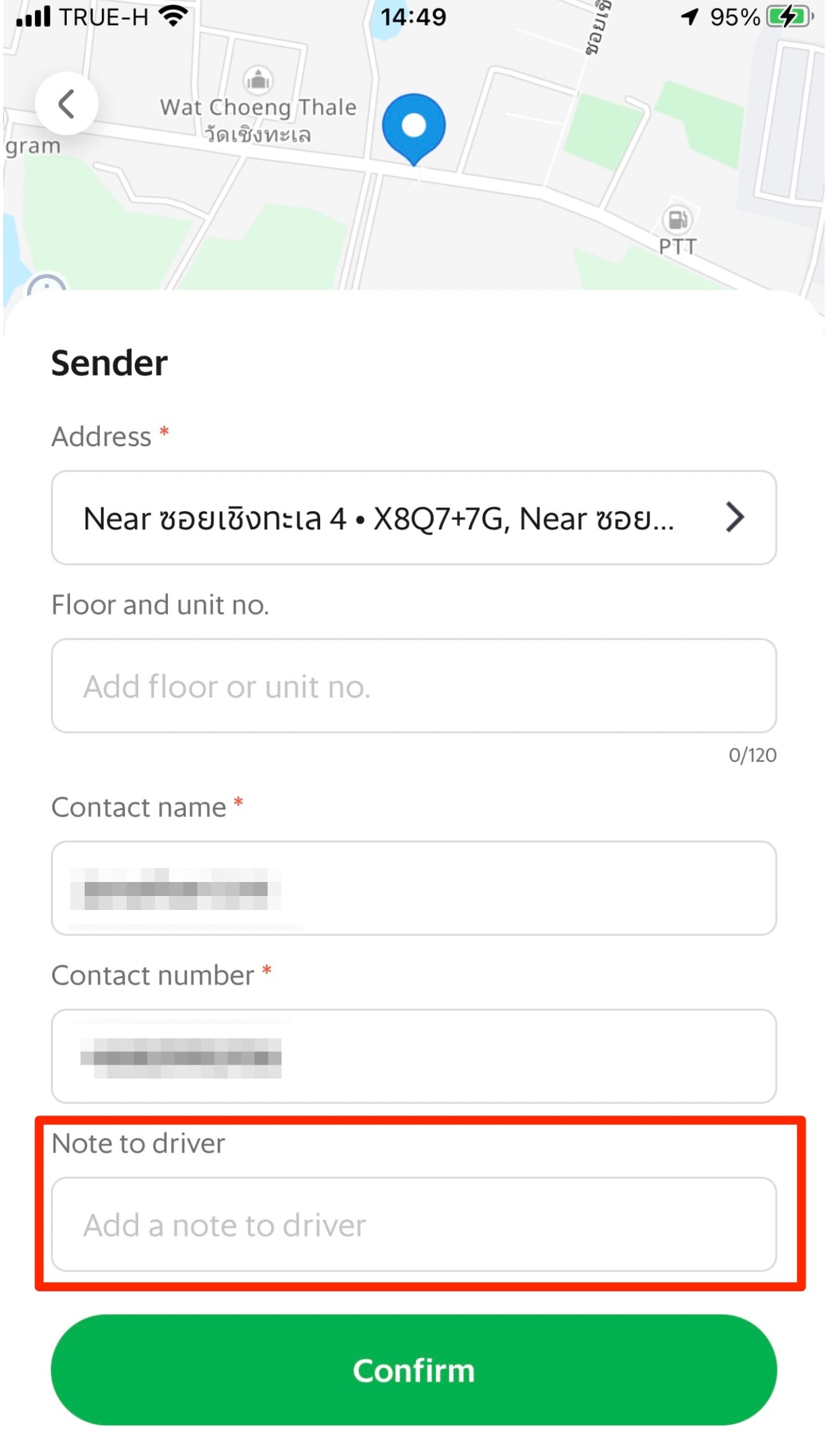
10. Enter your Order ID in the Note to Driver Field
Tap on Confirm Button
Tap on Confirm Button
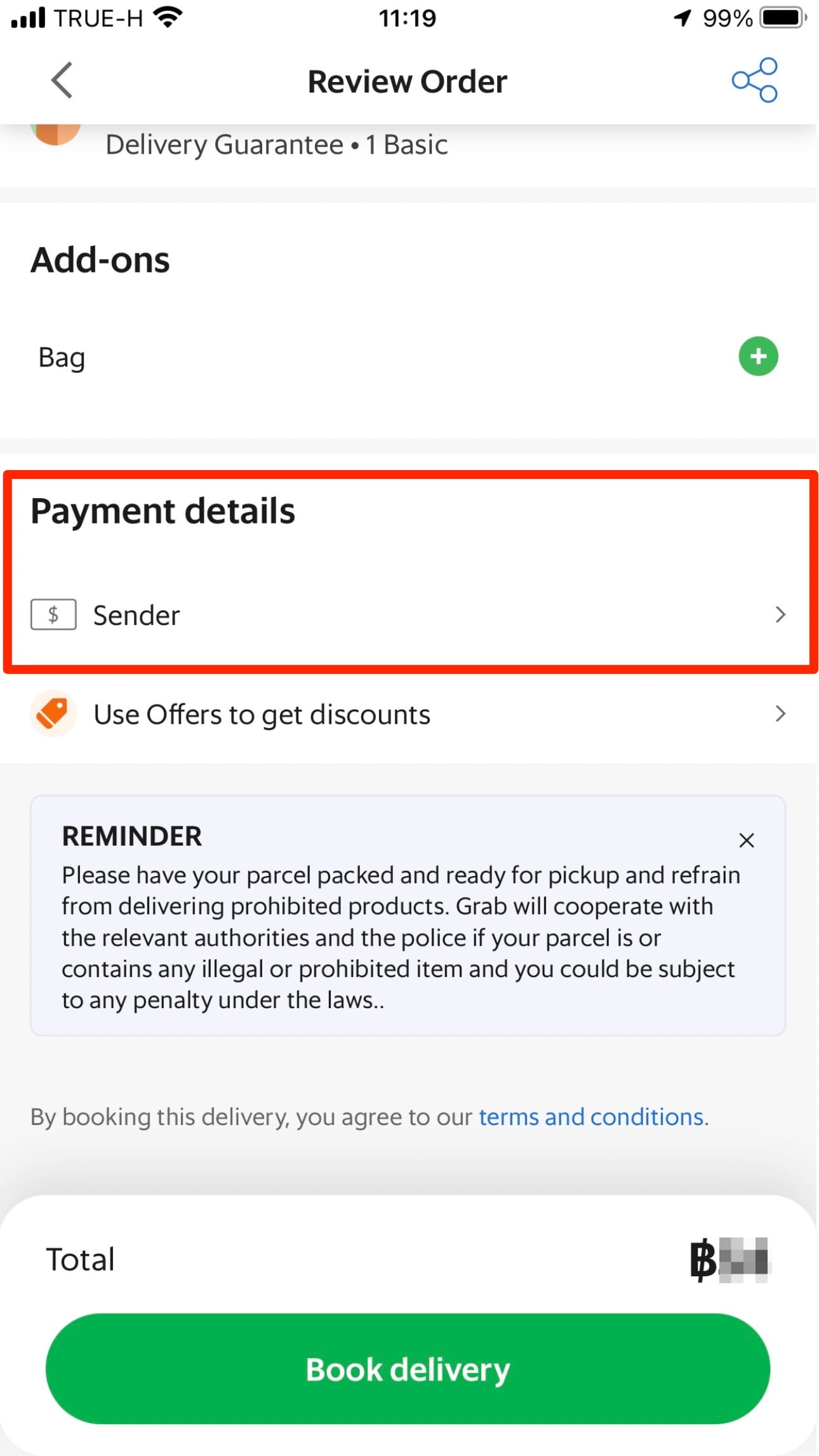
11. In Payment Details, Tap on Sender to change
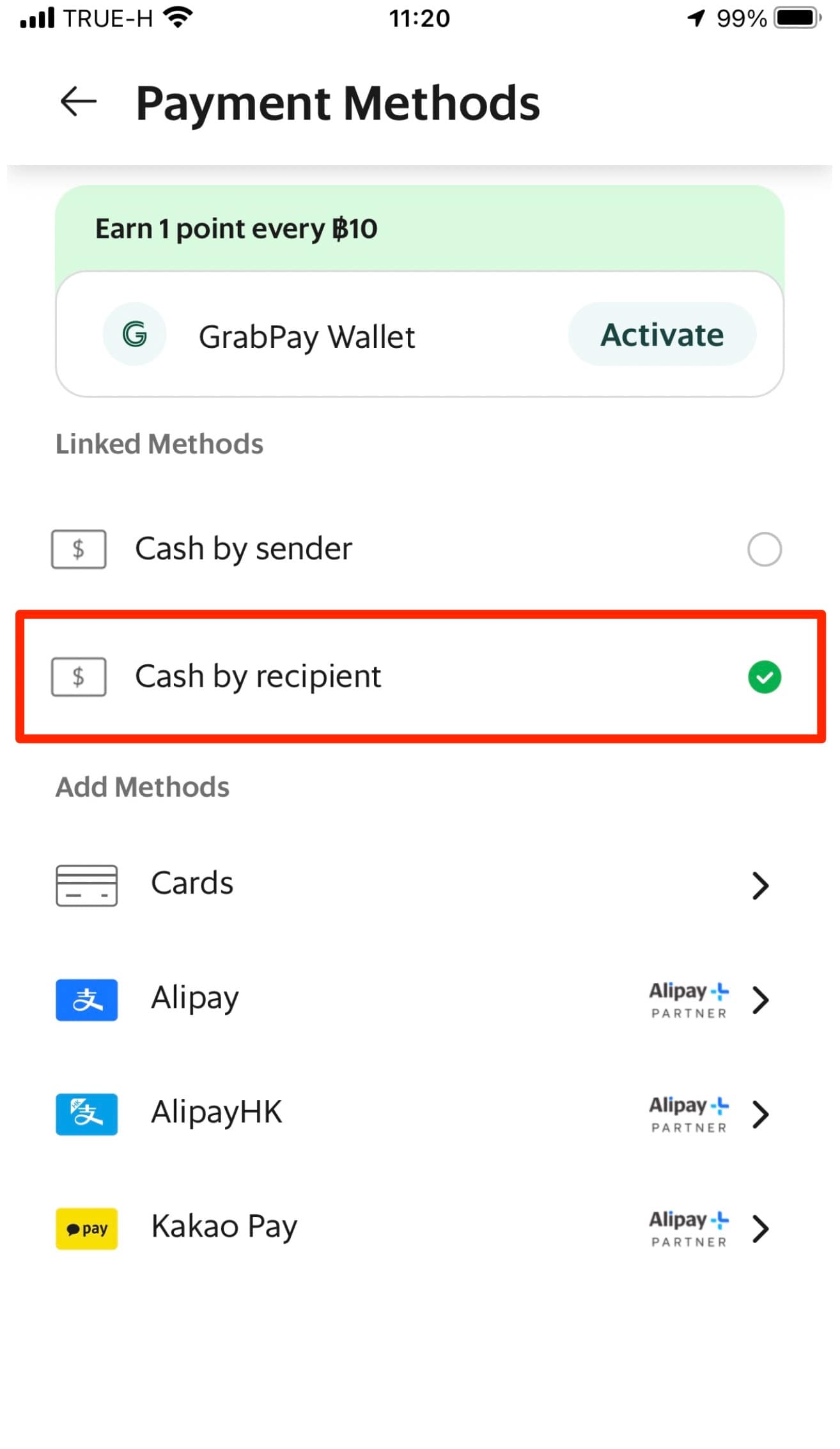
12. Select Cash by Recipient
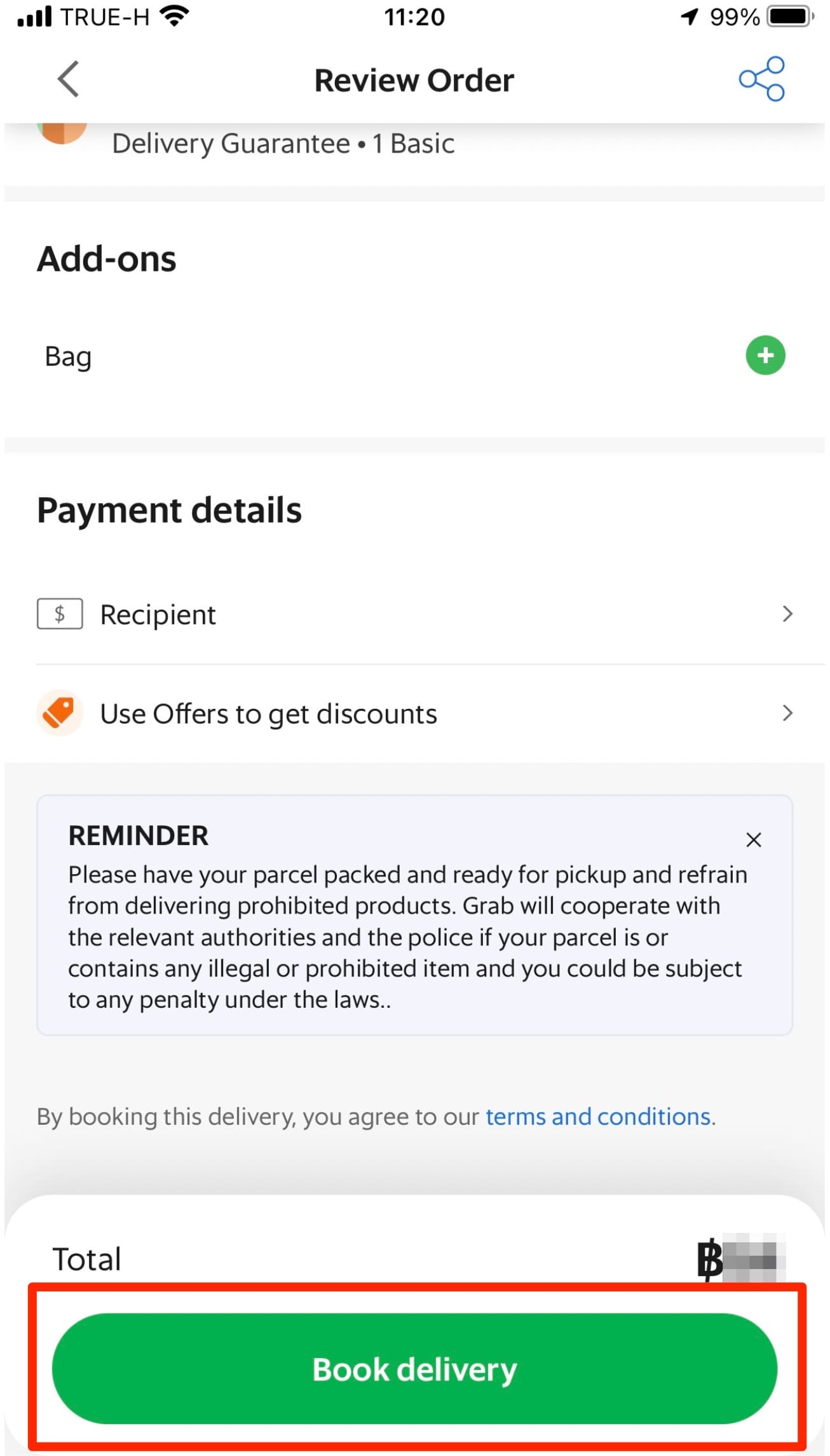
13. Tap on Book Delivery Button